Essential WordPress Security Measures to Protect Your Site From Hackers
Essential WordPress Security Measures to Protect Your Site From Hackers
WordPress is a powerful and popular platform for building websites. But as with any popular software, it’s also a prime target for hackers looking to exploit vulnerabilities and gain unauthorized access to your site. To protect your site and your visitor’s sensitive data, it’s essential to implement robust WordPress security measures. In this blog post, we’ll cover 10 essential WordPress security measures to protect your site from hackers.
-
Keep Your WordPress Software Updated
Keeping your WordPress software up to date is crucial for site security. New updates often include security patches that address known vulnerabilities and protect your site from potential attacks. Make sure you regularly check for available updates and install them promptly.
In addition to updating the core WordPress software, it’s also important to keep your plugins and themes up to date. These often provide additional functionality for your site, but they can also contain vulnerabilities that can be exploited by hackers. Always check for available updates and install them promptly.
-
Use Strong Login Credentials
Using strong login credentials is an essential part of protecting your WordPress site from hackers. Avoid using simple or easily guessed passwords, like “password123” or “admin”. Instead, use a strong, unique password that’s difficult for hackers to crack.
You can also use a strong username to help protect your site. Avoid using usernames that are easily guessed, like “admin” or “user”. Instead, choose a unique username that’s difficult to guess.
-
Limit Login Attempts
Limiting the number of login attempts to your site can help reduce the risk of brute force attacks. These types of attacks involve automated scripts attempting to guess your login credentials by trying various combinations of usernames and passwords. By limiting the number of login attempts, you can make it more difficult for hackers to gain unauthorized access to your site.
There are several plugins available that can help you limit login attempts. Consider using one of these to help protect your site.
-
Enable Two-Factor Authentication
Two-factor authentication (2FA) adds an extra layer of security to your login process. In addition to entering a password, a user must also provide a second form of authentication, like a fingerprint scan or a text message code. This makes it more difficult for hackers to gain unauthorized access to your site, even if they have your login credentials.
Many WordPress security plugins include 2FA functionality. Consider using one of these to help protect your site.
-
Install a Security Plugin
Installing a WordPress security plugin is an excellent way to protect your site from common attacks and vulnerabilities. There are several security plugins available, including Wordfence, Sucuri, and iThemes Security.
These plugins can help you identify potential security threats, monitor your site for suspicious activity, and implement additional security measures to protect your site.
- Secure Your Web Hosting
Choosing a reputable web host that prioritizes security is another essential part of protecting your WordPress site. Look for a web host that takes proactive measures to protect your site from potential attacks, like monitoring for suspicious activity and implementing firewalls.
-
Use HTTPS
Using HTTPS is another essential part of protecting your site from potential security threats. HTTPS encrypts data exchanged between your site and your visitors’ browsers, making it more difficult for hackers to intercept and steal sensitive data.
To use HTTPS, you’ll need to obtain an SSL certificate and configure your site to use HTTPS. Many web hosts offer free SSL certificates or make it easy to purchase and install one.
-
Disable File Editing
By default, WordPress allows you to edit files directly from the dashboard. While this can be convenient for making quick changes, it can also pose a security risk. If a hacker gains access to your WordPress dashboard, they could use this feature to modify your site’s code and potentially introduce malware or other security threats.
To disable file editing, add the following code to your site’s wp-config.php file:
define( ‘DISALLOW_FILE_EDIT’, true );
This will disable the file editing feature in your WordPress dashboard.
-
Use a Content Delivery Network (CDN)
Using a Content Delivery Network (CDN) can help protect your site from Distributed Denial of Service (DDoS) attacks. These types of attacks involve overwhelming your site with traffic from multiple sources, making it inaccessible to legitimate users.
A CDN can help distribute the traffic load across multiple servers, making it more difficult for attackers to overwhelm your site. Additionally, many CDNs offer additional security features like web application firewalls (WAFs) and bot protection.
-
Backup Your Site Regularly
Backing up your site regularly is essential for protecting your site from potential data loss due to security breaches or other issues. If your site is compromised, you can quickly restore a backup to minimize downtime and potential damage.
There are several backup plugins available for WordPress, including UpdraftPlus and BackupBuddy. Consider using one of these plugins to regularly backup your site and store backups securely off-site.
Conclusion
Protecting your WordPress site from hackers is essential for ensuring the security of your site and your visitors’ sensitive data. Implementing the 10 essential WordPress security measures outlined in this blog post can help reduce the risk of potential security threats and keep your site secure. By keeping your software up to date, using strong login credentials, limiting login attempts, and enabling two-factor authentication, you can significantly improve the security of your site. Additionally, using a security plugin, securing your web hosting, using HTTPS, disabling file editing, using a Content Delivery Network (CDN), and backing up your site regularly can provide additional layers of security to help protect your site from potential attacks.





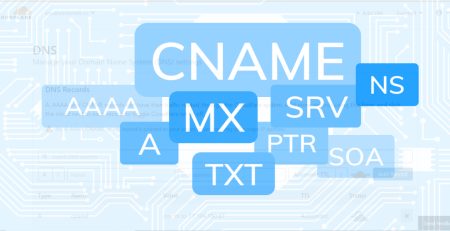





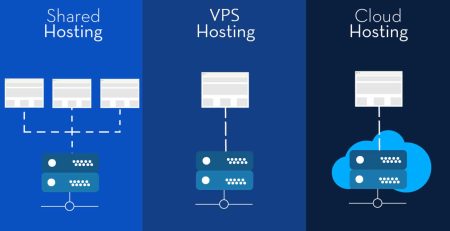

Leave a Reply