How to fix ChatGPT High Demand error – Fixed
Getting ChatGPT High Demand error message? This comprehensive guide will address the common issue of encountering the ChatGPT High Demand error message while using ChatGPT’s free version. We understand that this error can be frustrating, but fear not, as we are here to help you overcome it and explore alternative AI chatbot solutions. Our goal is to provide you with actionable steps to resolve the error and offer valuable insights into other platforms that can fulfil your AI chatbot needs.
Troubleshooting the “ChatGPT High Demand” Error
1. Reloading the Webpage
When faced with the “ChatGPT High Demand” error, the first step is to reload the webpage. Sometimes, the error may occur due to temporary glitches or server congestion. Reloading the page could resolve the issue and allow you to access ChatGPT smoothly.
2. Checking Server Status
Another factor that could contribute to the error is the server status. Servers occasionally experience downtime or maintenance, leading to disruptions in service. To check the server status, visit the official OpenAI website or support channels for relevant updates. If the servers are down, waiting until they are operational is advisable.
3. Avoiding Peak Hours
Peak hours often increase traffic and higher demand for ChatGPT’s free version, leading to overcrowding and the “ChatGPT High Demand” error. To mitigate this issue, try accessing ChatGPT during off-peak hours when user activity is generally lower. Doing so can improve your chances of encountering fewer errors and enjoy a smoother experience.
4. Improving Internet Speed
Slow internet connections can contribute to errors when using AI chatbots like ChatGPT. Ensure you have a stable and reliable internet connection by checking your network settings or contacting your internet service provider (ISP). If your internet speed is below the recommended threshold, consider upgrading your plan for a faster and more consistent connection.
5. Flushing DNS Cache
Clearing the DNS (Domain Name System) cache on your device can sometimes resolve connectivity issues. To flush the DNS cache, follow these steps:
- Open the Command Prompt (Windows) or Terminal (MacOS/Linux).
- Type the command
ipconfig /flushdns(Windows) orsudo killall -HUP mDNSResponder(MacOS/Linux) and press Enter. - Wait for the process to complete, and then try accessing ChatGPT again.
6. Resetting the IP Address
Resetting your IP (Internet Protocol), address can help resolve connectivity problems. Here’s how you can do it:
- Open the Command Prompt (Windows) or Terminal (MacOS/Linux).
- Type the command
ipconfig /release(Windows) orsudo ifconfig en0 down && sudo ifconfig en0 up(MacOS/Linux) and press Enter. - Once the IP address is released and reset, try accessing ChatGPT once again.
7. Clearing the Browser Cache
Clearing the browser cache can eliminate any stored data causing conflicts or errors. Here’s how you can clear the cache in Google Chrome:
- Click on the three-dot menu icon in the top-right corner of the browser window.
- Select “Settings” from the dropdown menu.
- Scroll down and click on “Privacy and Security” in the left-hand sidebar.
- Under “Privacy and security,” click “Clear browsing data.”
- In the “Basic” tab, choose “All time” from the time range dropdown menu.
- Check the relevant boxes, including “Cached images and files.”
- Click on “Clear Data” to initiate the cache-clearing process.
- Restart your browser and attempt to access ChatGPT once again.
If, after following these steps, you still encounter the “ChatGPT High Demand” error, it may be necessary to contact OpenAI’s support team for further assistance or consider upgrading to ChatGPT Plus. This premium version offers additional benefits and enhanced reliability.
Exploring Alternative AI Chatbot Solutions
While ChatGPT is undoubtedly a popular AI chatbot, other alternatives are worth exploring if you’re looking for additional options. Here are a few noteworthy platforms:
- Dialogflow – Powered by Google Cloud, Dialogflow offers a robust and flexible conversational AI platform. With its natural language processing capabilities and integrations with various platforms, Dialogflow allows you to build and deploy chatbots across multiple channels.
- IBM Watson Assistant – IBM Watson Assistant provides a comprehensive AI chatbot solution with advanced features. It leverages natural language understanding and machine learning to deliver intelligent, context-aware conversations. IBM Watson Assistant supports integration with different applications and offers a user-friendly interface for easy development and management.
- Amazon Lex – Developed by Amazon Web Services (AWS), Amazon Lex enables you to build conversational interfaces using voice and text. It utilizes automatic speech recognition (ASR) and natural language understanding (NLU) to create interactive and engaging chatbot experiences. Amazon Lex can be seamlessly integrated with other AWS services for enhanced functionality.
- Microsoft Bot Framework – The Microsoft Bot Framework empowers developers to build intelligent chatbots that can be deployed across various channels, including websites, messaging apps, and voice assistants. It offers a range of tools and services to streamline the bot development process and supports natural language understanding and rich multimedia interactions.
These alternatives present viable options for those seeking diverse AI chatbot solutions. Each platform has unique features, strengths, and integration capabilities, so you can choose the one that best aligns with your specific requirements and preferences.
Conclusion
In conclusion, encountering the “ChatGPT High Demand” error while using ChatGPT’s free version can be frustrating. However, following the troubleshooting steps outlined above, you can increase your chances of successfully resolving the error and accessing ChatGPT. Furthermore, we’ve explored several alternative AI chatbot solutions, including Dialogflow, IBM Watson Assistant, Amazon Lex, and Microsoft Bot Framework, which can provide various options to fulfil your conversational AI needs. Remember, with the right approach and perseverance; you can overcome obstacles and find the ideal AI chatbot solution for your requirements.
Also, read :



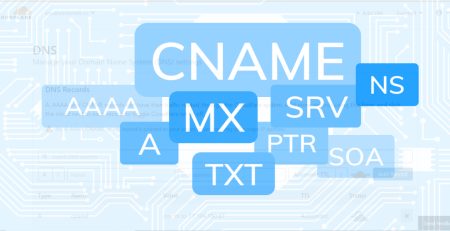




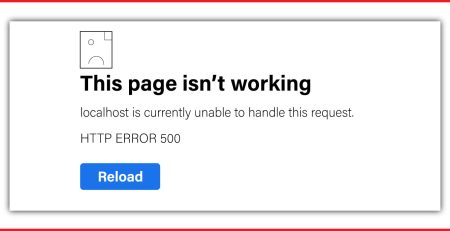




Leave a Reply